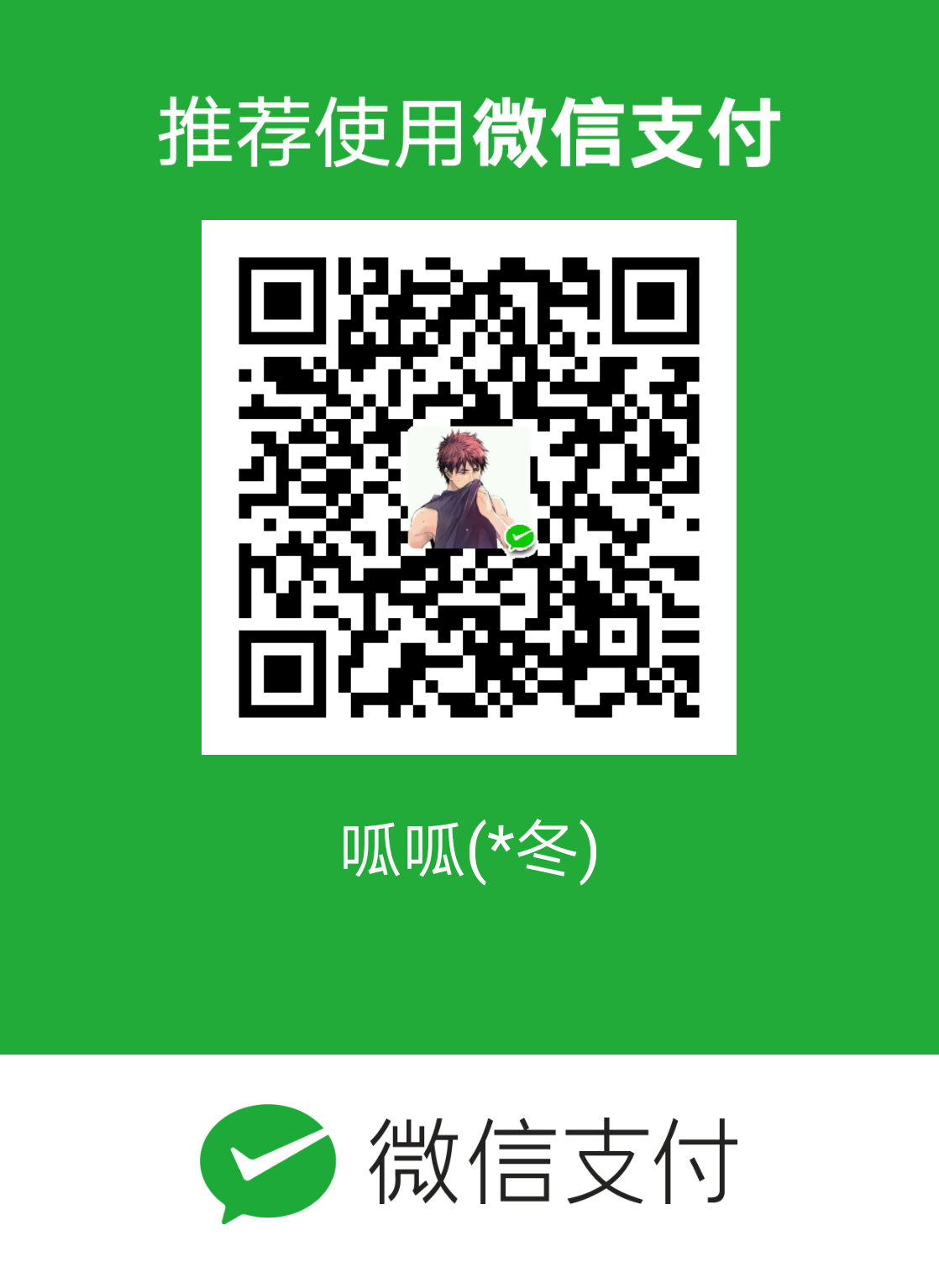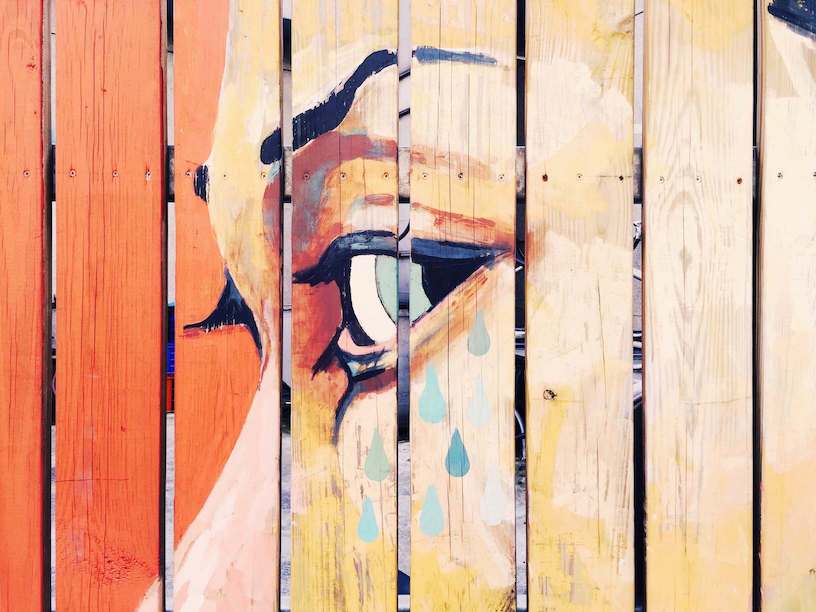简介 Fragment,碎片,常用的内容,但是一直没有系统的学习下它的使用方法,花几天抽空看看随便记录一下。
生命周期
基本使用 自定义一个Fragment:BaseFragment 1 2 3 4 5 6 7 8 9 10 11 12 13 14 15 16 17 18 19 20 21 22 23 public static BaseFragment newInstance (String content) Bundle args = new Bundle(); args.putString("CONTENT" , content); BaseFragment fragment = new BaseFragment(); fragment.setArguments(args); return fragment; } @Nullable @Override public View onCreateView (LayoutInflater inflater, ViewGroup container, Bundle savedInstanceState) Log.i(TAG, "onCreateView" ); View view = inflater.inflate(R.layout.content_fragment , container, false ); Bundle args = getArguments(); if (args != null ) { String content = args.getString("CONTENT" ); tv = (TextView) view.findViewById(R.id.tv_content); tv.setText(content); } return view; }
对应布局文件 1 2 3 4 5 6 7 8 9 10 <?xml version="1.0" encoding="utf-8"?> <TextView android:id ="@+id/tv_content" android:layout_width ="match_parent" android:layout_height ="match_parent" android:layout_gravity ="center" android:gravity ="center" android:textColor ="@color/colorAccent" android:textSize ="30sp" android:textStyle ="italic|bold" />
主Activity布局文件 1 2 3 4 5 6 7 8 9 10 11 12 13 14 15 16 17 18 19 20 21 <?xml version="1.0" encoding="utf-8"?> <LinearLayout xmlns:android ="http://schemas.android.com/apk/res/android" xmlns:tools ="http://schemas.android.com/tools" android:id ="@+id/activity_main" android:layout_width ="match_parent" android:layout_height ="match_parent" android:orientation ="vertical" tools:context ="jzfp.gs.com.animationdemo.MainActivity" > <android.support.v7.widget.Toolbar android:id ="@+id/toolbar" android:layout_width ="match_parent" android:layout_height ="?attr/actionBarSize" android:background ="@color/colorPrimary" > </android.support.v7.widget.Toolbar > <FrameLayout android:id ="@+id/fl_content" android:layout_width ="match_parent" android:layout_height ="match_parent" > </FrameLayout > </LinearLayout >
Fragment切换 1 2 3 4 5 6 7 8 9 10 11 12 13 14 15 16 17 18 19 20 21 22 23 24 25 26 27 28 29 30 31 32 33 34 35 36 37 38 39 40 41 42 43 44 45 46 47 48 49 50 51 52 53 54 55 56 57 58 59 60 61 62 63 64 65 public class MainActivity extends AppCompatActivity BaseFragment leftFragment = null ; BaseFragment rightFragment = null ; BaseFragment defaultFragment= null ; @TargetApi (Build.VERSION_CODES.LOLLIPOP) @Override protected void onCreate (Bundle savedInstanceState) super .onCreate(savedInstanceState); setContentView(R.layout.activity_main); Toolbar toolbar = (Toolbar) findViewById(R.id.toolbar); toolbar.setNavigationIcon(R.drawable.left); setSupportActionBar(toolbar); toolbar.setNavigationOnClickListener(new View.OnClickListener() { @Override public void onClick (View v) showLeftFragment(); } }); defaultFragment = BaseFragment.newInstance("This is default fragment" ); FragmentManager fm = getSupportFragmentManager(); FragmentTransaction transaction = fm.beginTransaction(); transaction.replace(R.id.fl_content, defaultFragment); transaction.commit(); } @Override public boolean onCreateOptionsMenu (Menu menu) getMenuInflater().inflate(R.menu.toolbar, menu); return true ; } @Override public boolean onOptionsItemSelected (MenuItem item) int id = item.getItemId(); switch (id){ case R.id.right: showRightFragment();break ; default :break ; } return true ; } public void showLeftFragment () FragmentManager fm = getSupportFragmentManager(); FragmentTransaction transaction = fm.beginTransaction(); if (leftFragment == null ) { leftFragment = BaseFragment.newInstance("This is Left Fragment" ); } transaction.replace(R.id.fl_content, leftFragment); transaction.commit(); } public void showRightFragment () FragmentManager fm = getSupportFragmentManager(); FragmentTransaction transaction = fm.beginTransaction(); if (rightFragment == null ) { rightFragment = BaseFragment.newInstance("This is Right Fragment" ); } transaction.replace(R.id.fl_content, rightFragment); transaction.commit(); } }
结果 点击左右按钮切换fragment